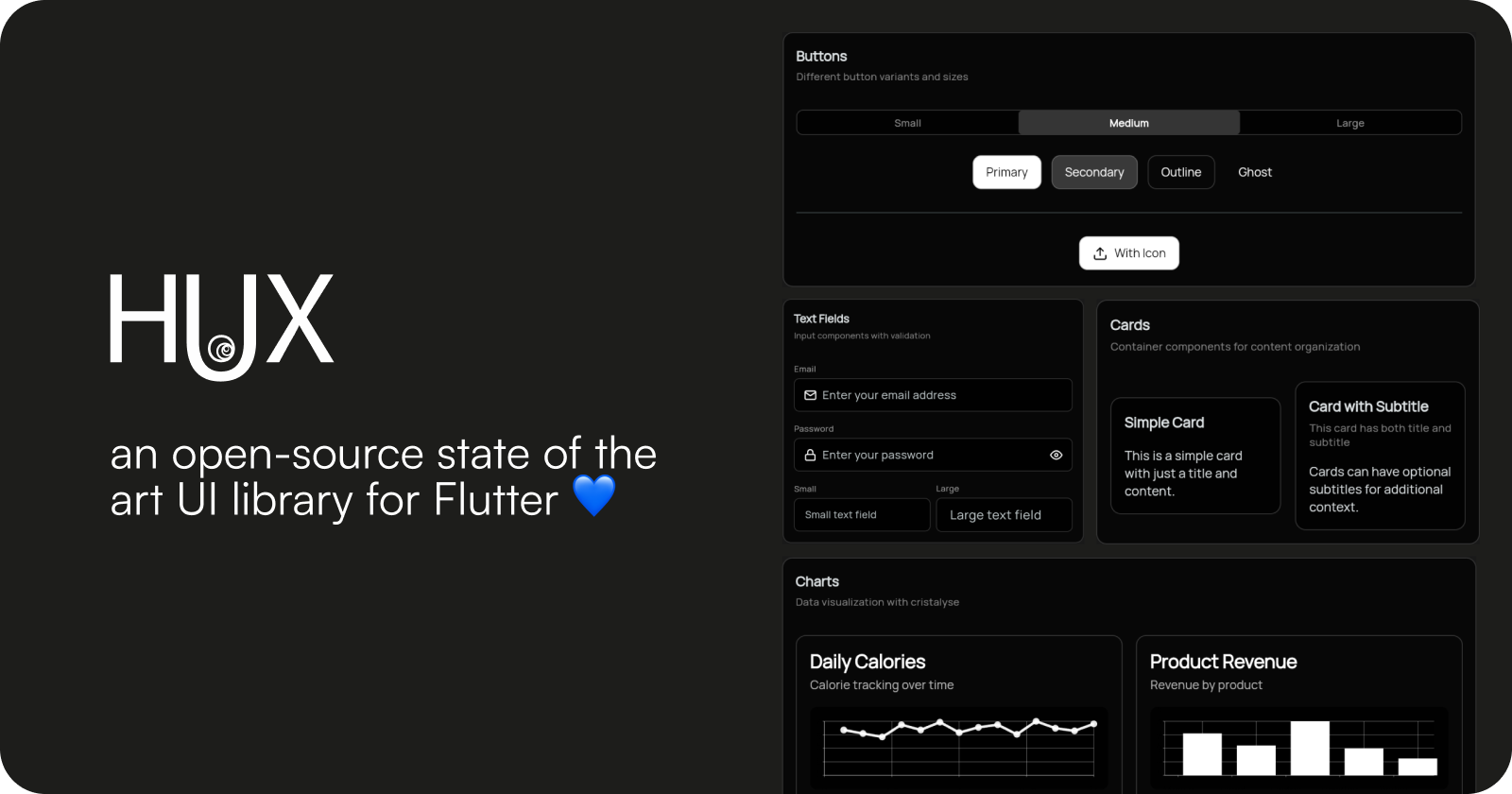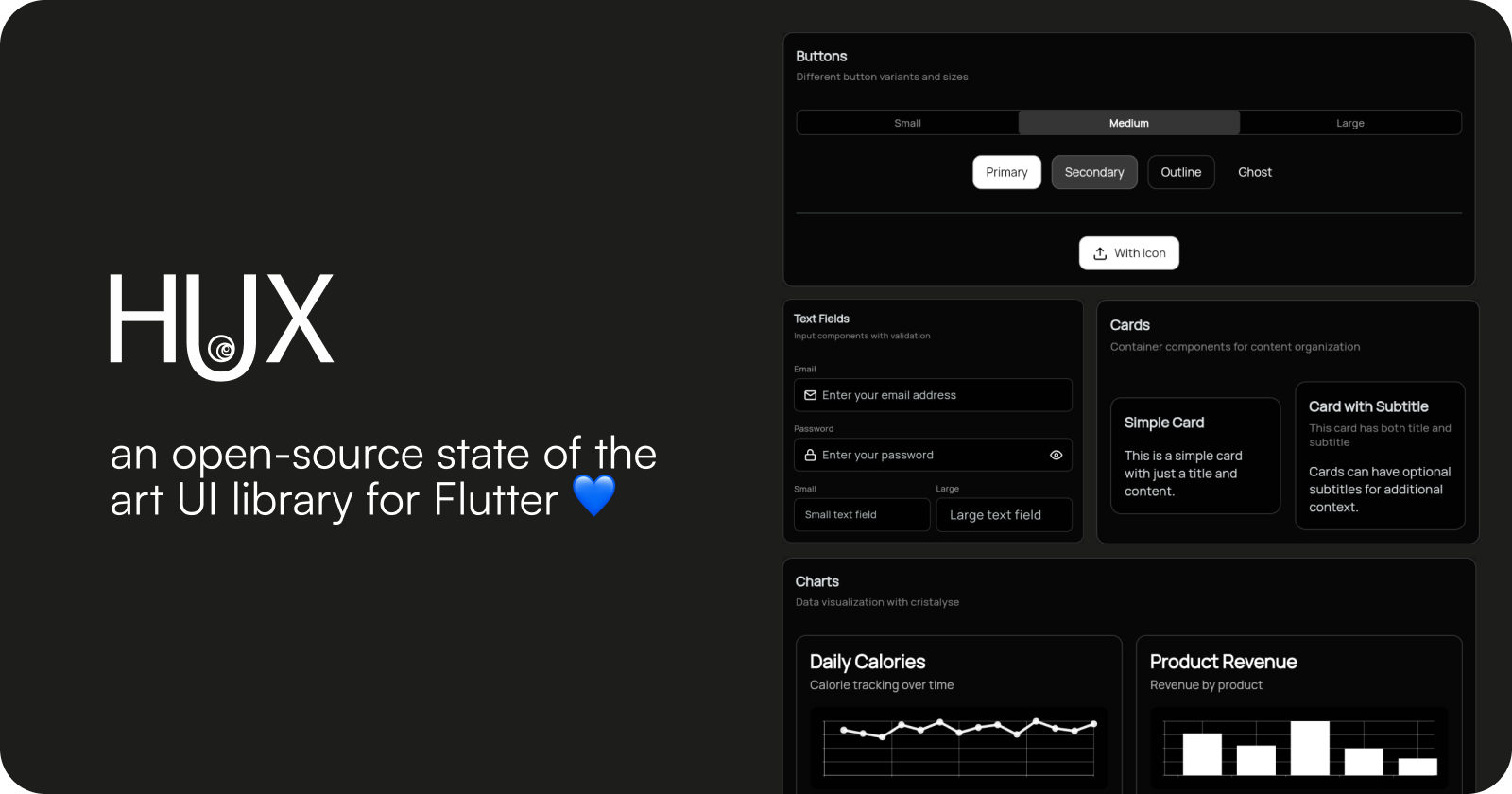
What is Hux UI?
Hux UI is an open-source state-of-the-art UI library for Flutter, created by Zoe Gilbert. It provides a comprehensive set of beautiful, customizable components designed for clean and consistent user interfaces.Designers: Access the complete Hux UI design system in Figma with all components, colors, and design tokens ready for your design workflow.
Live Demo
Try all Hux UI components interactively in your browser
Get Started
Install Hux UI and set up your first Flutter app in minutes
Components
Explore our comprehensive collection of UI components
Examples
See Hux UI in action with practical examples
Theming
Learn how to customize themes and design tokens
Figma Library
Access the complete design system for your design workflow
Key Features
Modern Design
Modern Design
Clean, minimal design language with beautiful animations and smooth interactions.
Dark Mode Support
Dark Mode Support
Built-in light and dark theme support with automatic adaptation and design tokens.
Data Visualization
Data Visualization
Beautiful animated charts for data presentation with line and bar chart support.
Responsive
Responsive
Components adapt to different screen sizes and provide excellent cross-platform support.
Customizable
Customizable
Extensive customization options with design tokens and theme system.
Accessible
Accessible
WCAG AA compliant with proper contrast ratios and accessibility features.
Available Components
Hux UI includes 25+ carefully crafted components organized into logical categories:Input & Forms
- HuxButton - Multiple variants (primary, secondary, outline, ghost) with loading states and icon-only support
- HuxInput - Enhanced text input with validation and consistent styling
- HuxTextarea - Multi-line text input optimized for longer content with character count support
- HuxDateInput - Date input with automatic formatting and calendar picker
- HuxCheckbox - Interactive checkbox with custom styling and labels
- HuxSwitch - Toggle switch with smooth animations
Date & Time Selection
- HuxDatePicker - Modern date picker with overlay calendar and icon-only mode
- HuxDateInput - Integrated date input with automatic formatting
Layout & Display
- HuxCard - Flexible card component with headers, actions, and tap handling
- HuxTabs - Organize content into multiple panels with tab navigation
- HuxAvatar - Circular user images with initials fallback and gradient variants
- HuxAvatarGroup - Display multiple avatars with overlapping layouts
Feedback & Status
- HuxBadge - Status indicators with semantic variants
- HuxAlert - Message boxes with dismissible functionality
- HuxLoading - Customizable loading indicators and overlays
Advanced Components
- HuxChart - Beautiful data visualization with cristalyse integration
- HuxContextMenu - Right-click context menus with smart positioning
Theme System
- HuxTheme - Pre-configured light and dark themes
- HuxColors - Comprehensive color palette
- HuxTokens - Design token system for consistent theming
Quick Example
Support Hux UI
If you find Hux UI helpful and would like to support its continued development, consider becoming a GitHub Sponsor! 🌟 Your support helps us:- 🚀 Maintain and improve Hux UI components
- 📚 Create better documentation and examples
- 🐛 Fix bugs and add new features faster
- 💡 Invest in new component development
Links
- Live Demo: ui.thehuxdesign.com - Interactive component playground
- Package: pub.dev/packages/hux
- Source Code: github.com/lofidesigner/hux
- Issues: GitHub Issues
- Documentation: docs.thehuxdesign.com
- Figma Library: Figma Community
- Changelog: GitHub Releases