Overview
HuxBadge is a versatile component for displaying status indicators, notification counters, and labels throughout your application. It provides semantic variants for different contexts while maintaining consistent styling and excellent accessibility.
Basic Usage
Primary Badge

Success Badge
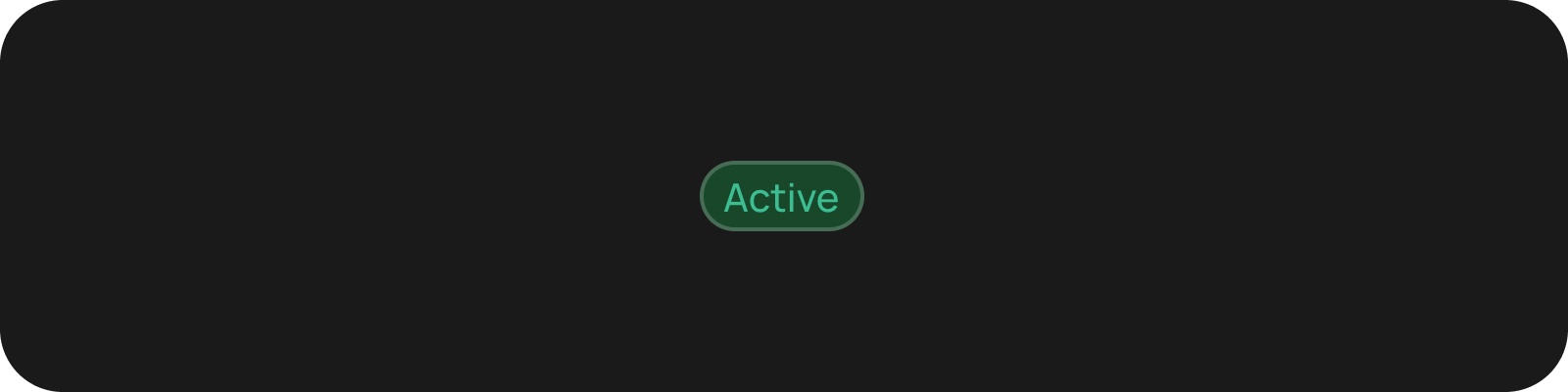
Notification Counter
Custom Color Badge
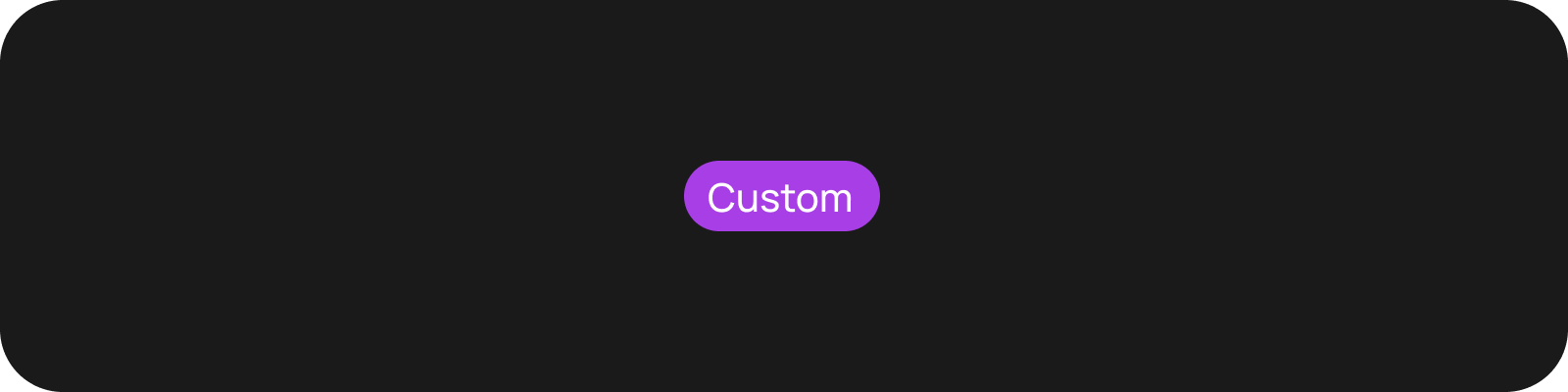
Properties
Core Properties
label- Text content displayed in the badgevariant- Visual style variantsize- Badge size (small, medium, large)
Customization Properties
customColor- Custom background color (overrides variant)
Variants
Primary Badge
Main actions and primary states with theme-aware primary colors.
- Purpose: Main actions and primary states
- Colors: Theme-aware primary colors
- Use Case: Main features, primary actions
Secondary Badge
Secondary information and states with theme-aware secondary colors.
- Purpose: Secondary information and states
- Colors: Theme-aware secondary colors
- Use Case: Secondary features, additional info
Outline Badge
Subtle indicators with transparent background and borders.
- Purpose: Subtle indicators with borders
- Colors: Transparent background with borders
- Use Case: Subtle status indicators
Success Badge
Positive states and confirmations with theme-aware success colors.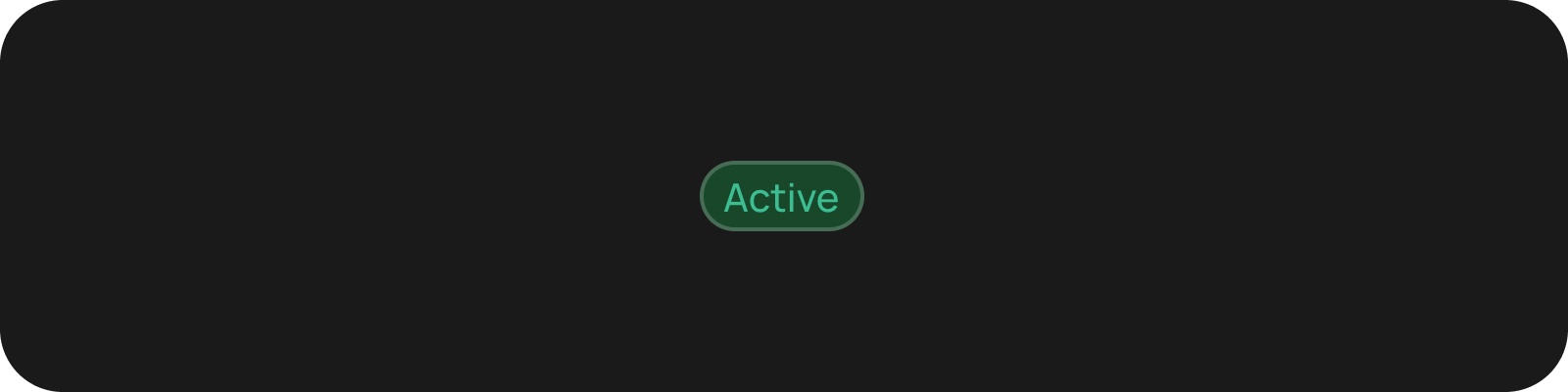
- Purpose: Positive states and confirmations
- Colors: Theme-aware success colors
- Use Case: Completed tasks, positive status
Destructive Badge
Errors and critical states with theme-aware destructive colors.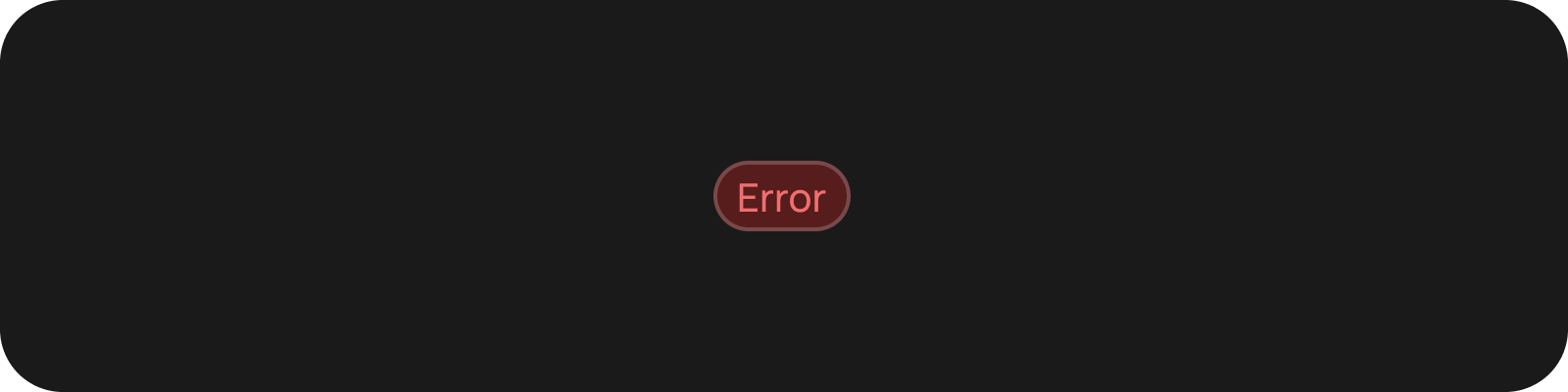
- Purpose: Errors and critical states
- Colors: Theme-aware destructive colors
- Use Case: Error states, critical warnings
Number Badge
Notification counters and numbers with theme-aware number colors.
- Purpose: Notification counters and numbers
- Colors: Theme-aware number colors
- Use Case: Notification counts, item quantities
Size Variants
Small Badge
- Height: 20px
- Font Size: 11px
- Horizontal Padding: 8px
- Vertical Padding: 4px
Medium Badge ⭐ Default
- Height: 24px
- Font Size: 12px
- Horizontal Padding: 12px
- Vertical Padding: 6px
Large Badge
- Height: 28px
- Font Size: 14px
- Horizontal Padding: 16px
- Vertical Padding: 8px
Styling & Colors
Background Colors
- Primary:
HuxTokens.primary(context) - Secondary:
HuxTokens.buttonSecondaryBackground(context) - Success:
HuxTokens.surfaceSuccess(context) - Destructive:
HuxTokens.surfaceDestructive(context) - Custom: User-defined color
Text Colors
- Primary: Auto-calculated for optimal contrast
- Secondary:
HuxTokens.buttonSecondaryText(context) - Success:
HuxTokens.textSuccess(context) - Destructive:
HuxTokens.textDestructive(context) - Custom: Auto-calculated for optimal contrast
Border Colors
- Primary:
HuxTokens.borderSecondary(context) - Secondary:
HuxTokens.buttonSecondaryBorder(context) - Success:
HuxTokens.borderSecondary(context) - Destructive:
HuxTokens.borderSecondary(context) - Custom: User-defined color
States
Default State
- Fully visible with normal styling
- Proper contrast and readability
- Interactive and accessible
Custom Color State
- User-defined background color
- Automatically calculated text color
- Maintains accessibility standards
Accessibility
Screen Reader Support
- Proper semantic labeling
- Variant announcements
- Content descriptions
Visual Design
- High contrast ratios
- Clear visual hierarchy
- Consistent sizing
Touch Targets
- Appropriate sizing for mobile
- Clear visual feedback
- Proper spacing
Examples
Status Indicators
See HuxBadge in different contexts
Notification Counters
Badge usage for notifications