HuxRadio
Radio button controls for single selection from groups with consistent sizing and theme adaptation.Overview
TheHuxRadio component provides radio button controls that allow users to select a single option from a group of related choices. It features consistent 18x18 pixel sizing for optimal UX and automatic light/dark theme adaptation.
Properties
value- The value represented by this radio buttongroupValue- The currently selected value for the grouponChanged- Callback when the radio button is selectedlabel- Optional text label for the radio buttonsize- Size variant (small, medium, large)isDisabled- Whether the radio button is disabled
States
Unchecked State
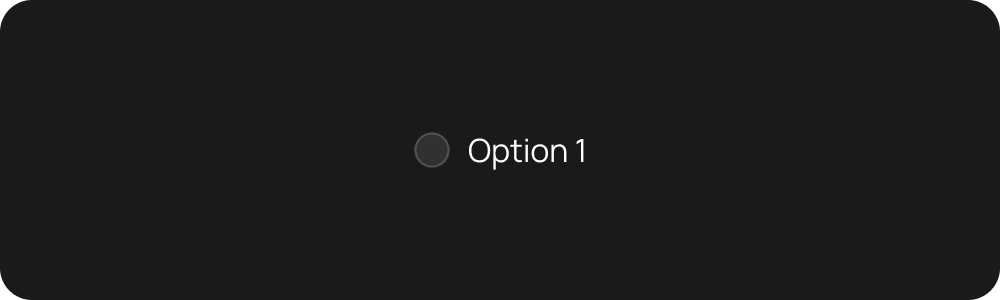
- Empty radio button with border
- Ready for user interaction
- Part of a radio group
Checked State
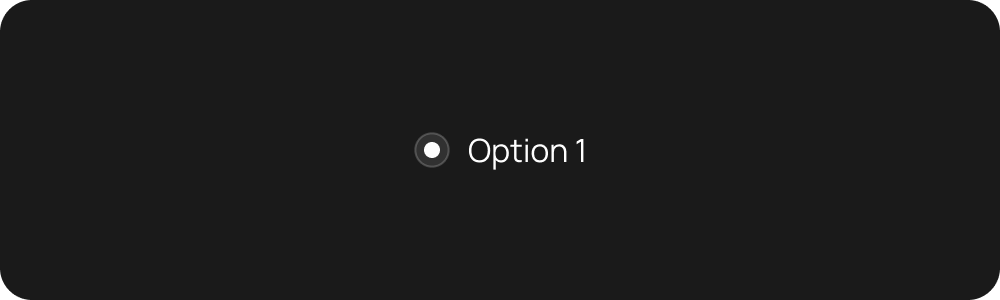
- Filled radio button with dot
- Visual confirmation of selection
- Only one radio button can be selected per group
Disabled State
- Reduced opacity and non-interactive
- Maintains visual consistency
- Cannot be selected even if clicked
Examples
Basic Radio Group
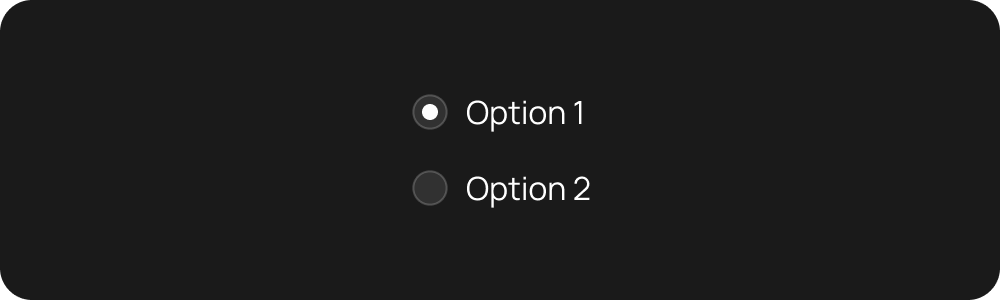
Related Components
- HuxCheckbox - For multiple selection
- HuxSwitch - For toggle states
- HuxButton - For action buttons