Overview
HuxDatePicker provides a modern date selection experience with an overlay calendar, theme-aware styling, and flexible configuration options.
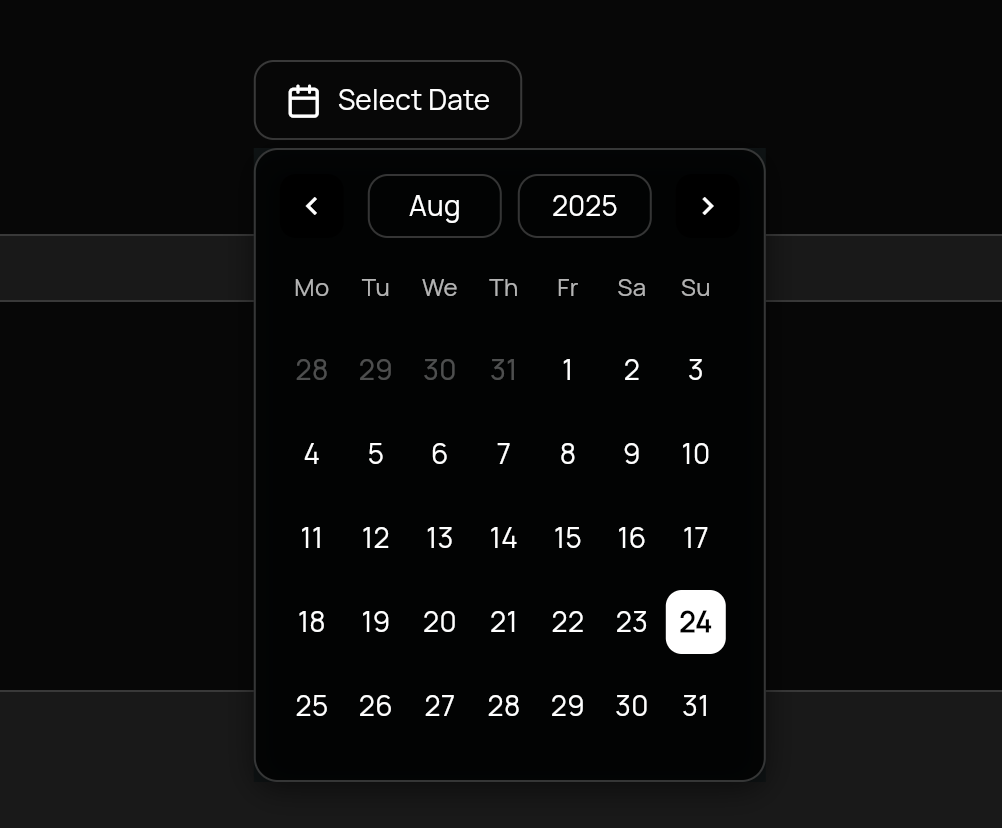
Basic Usage
Variants
With Text Label
Default behavior showing both icon and text.Icon Only
Compact icon-only version for tight spaces.Properties
initialDate- Initially selected datefirstDate- Earliest selectable datelastDate- Latest selectable dateonDateChanged- Callback when date is selectedplaceholder- Text shown when no date is selectedvariant- Button visual style (HuxButtonVariant)size- Button size (HuxButtonSize)icon- Calendar icon (defaults to Icons.calendar_today)primaryColor- Custom primary color overrideoverlayColor- Custom overlay background colorshowText- Whether to show text label (default: true)
Date Range Validation
Set boundaries for selectable dates:Custom Styling
Custom Colors
Custom Icon
Integration with Forms
Use HuxDatePicker in forms with validation:Features
- Overlay Calendar - Modern calendar interface that appears below the button
- Smart Positioning - Automatically adjusts position to prevent screen overflow
- Theme Aware - Seamlessly adapts to light and dark themes
- Date Validation - Enforces date range constraints
- Flexible Styling - Multiple button variants and size options
- Icon Only Mode - Compact display for space-constrained layouts
For more examples, see the full example app and Basic Usage guide.