Overview
HuxSwitch is a toggle switch component with smooth animations, consistent styling, and automatic theme adaptation. It provides a clean, modern interface for binary choices while maintaining accessibility standards.Basic Usage
Switch States
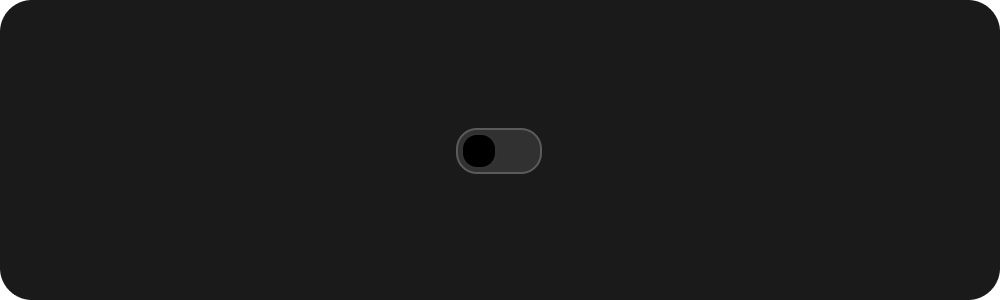
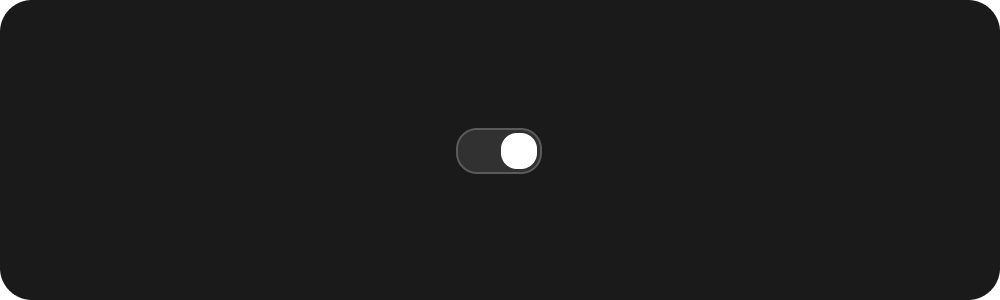
Switch with Label
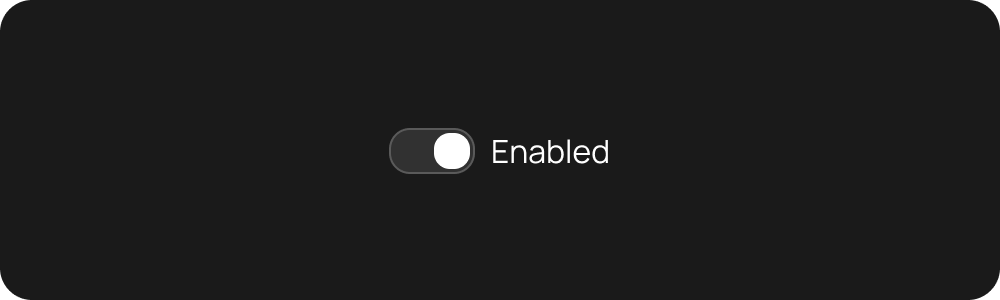
Disabled Switch
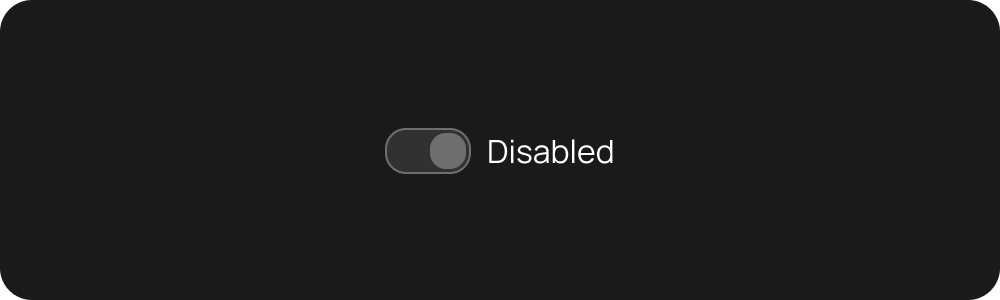
Properties
Core Properties
value- Current switch state (true/false)onChanged- Callback triggered when state changes (null for disabled)
Styling Properties
size- Switch size variant (small, medium, large)
Size Variants
Small Switch
- Switch Size: 32px × 20px
- Thumb Size: 16px × 16px
- Track Width: 32px
- Track Height: 20px
Medium Switch ⭐ Default
- Switch Size: 40px × 24px
- Thumb Size: 20px × 20px
- Track Width: 40px
- Track Height: 24px
Large Switch
- Switch Size: 48px × 28px
- Thumb Size: 24px × 24px
- Track Width: 48px
- Track Height: 28px
Styling & Colors
Switch Colors
- Track (Off):
HuxTokens.surfaceSecondary(context) - Track (On):
HuxTokens.primary(context) - Thumb (Off):
HuxTokens.surfacePrimary(context) - Thumb (On):
HuxTokens.surfacePrimary(context) - Border:
HuxTokens.borderPrimary(context)
Disabled State Colors
- Track (Disabled):
HuxTokens.surfaceSecondary(context)with 50% opacity - Thumb (Disabled):
HuxTokens.surfacePrimary(context)with 50% opacity
Animation
Transition Timing
- Duration: 200ms smooth animation
- Curve: Natural easing for professional feel
- Properties: Position, color, and opacity transitions
Interactive Feedback
- Smooth thumb movement
- Color transitions
- Hover state effects
Accessibility
Screen Reader Support
- Proper semantic labeling
- State announcements
- Focus management
Keyboard Navigation
- Tab key support
- Space/Enter key activation
- Focus indicators
Touch Targets
- Minimum 44px touch area
- Proper spacing for mobile use
- Clear visual feedback
Examples
Form Building
See HuxSwitch in action within forms
Interactive Examples
Try different switch configurations
Related Components
- HuxInput - Text input component
- HuxCheckbox - Checkbox component
- HuxDateInput - Date input component